🧱 Building a Scalable Single-Page App with React.
Go Back to blogs page
- Date
- Author

Read Time : 1 mins
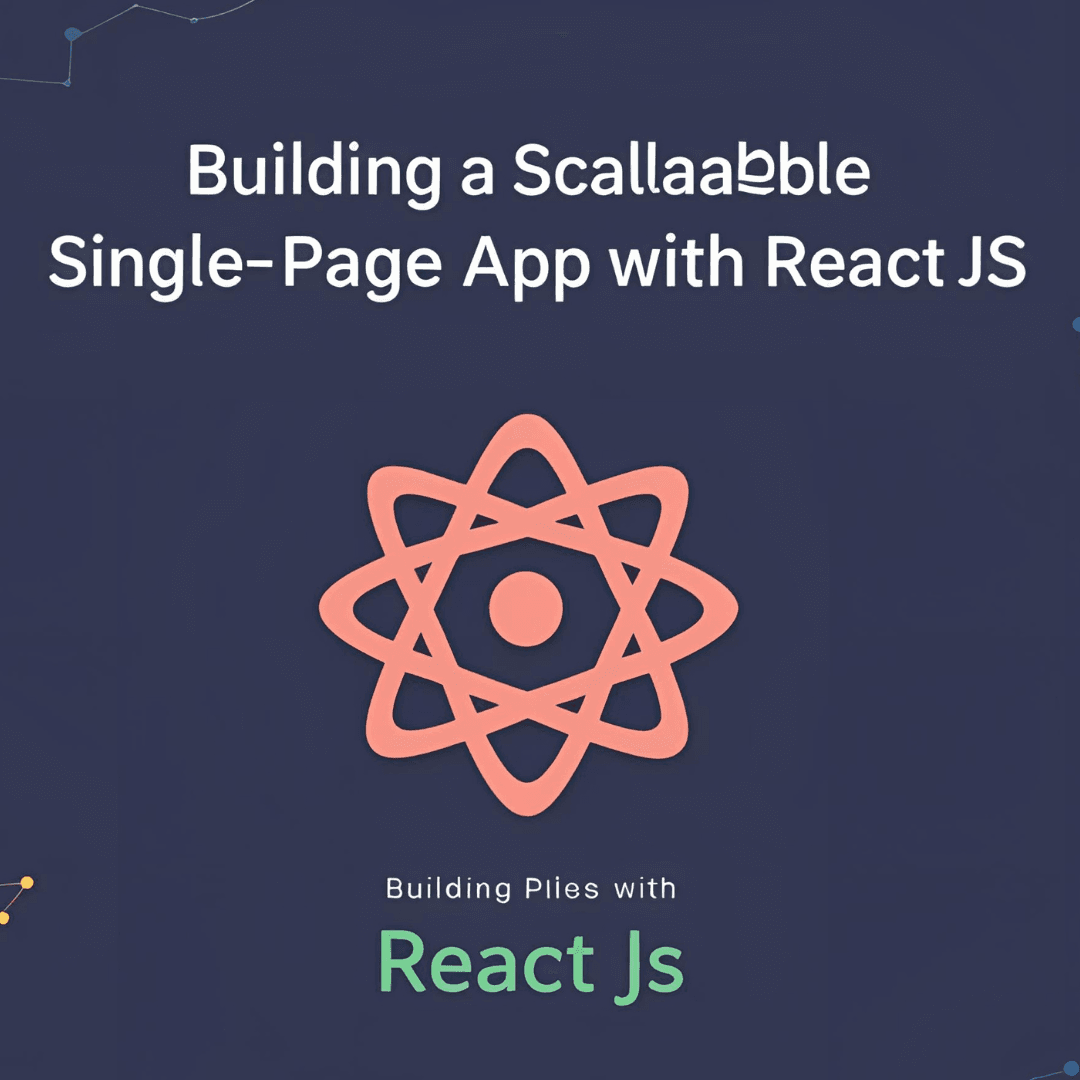
Single-Page-App | React.js | ReactQuery | Global-State-Management |
Hello everyone! In this post, I’m going to walk you through a simple and effective way to architect a React Single Page Application (SPA). The goal is to keep it scalable, maintainable, and easy to reason about as your project grows.
🌐 Client-Server Architecture
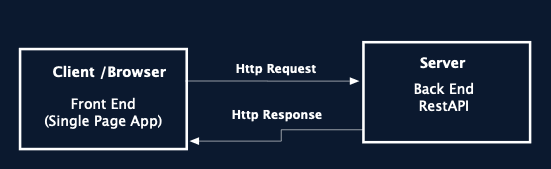
Figure 1: A Client-Server architecture
The above figure depicts a Client-Server architecture. At the core of a modern web app lies a client-server architecture,
-
Client: is a React-based Single Page Application running in the browser
-
Server: is a backend API
-
Communication: The client running on the browser sends HTTP requests using the Fetch API to the server and the server returns JSON responses. Basically JSON In and JSON Out.
🧩 How to architect your react app
A clean front-end architecture separates concerns into three main layers:
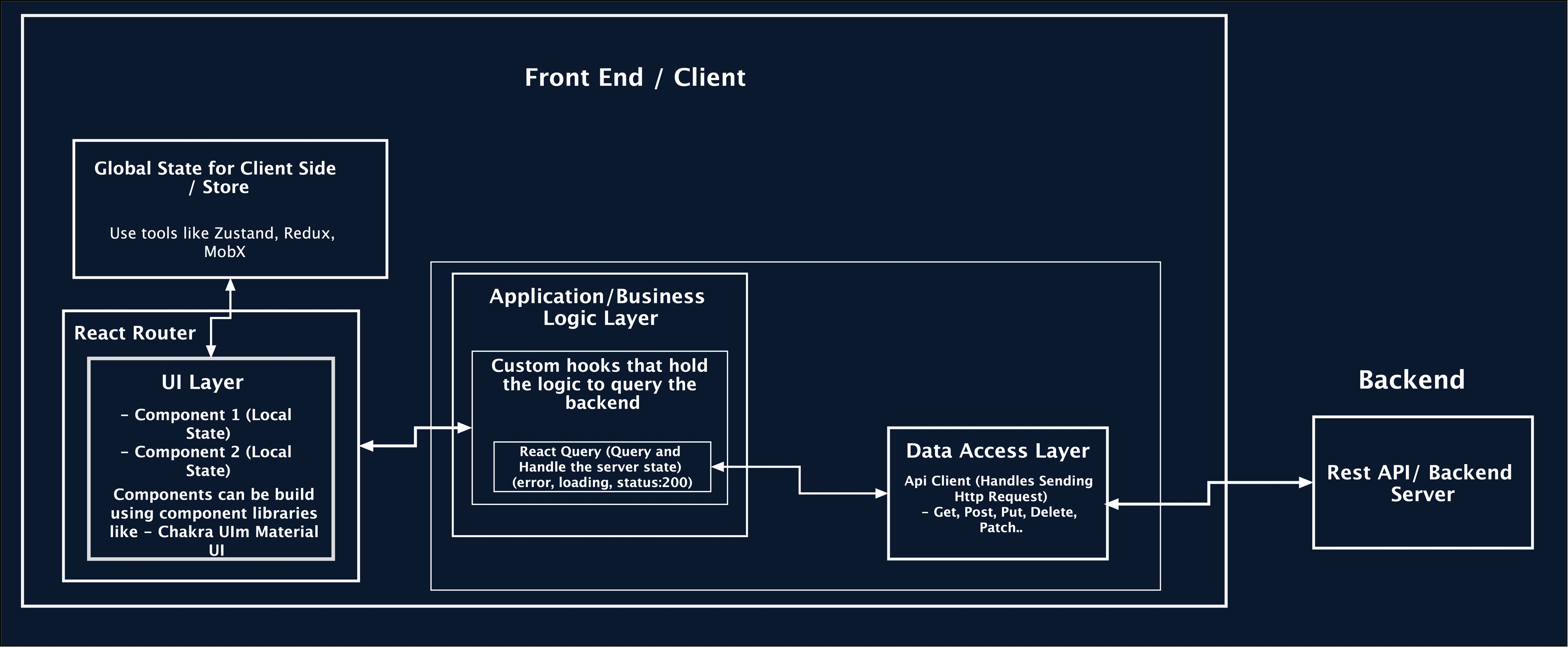
Figure 2: A simple front End architecture for Single Page Application
As you can see the above figure, the client side application can be divided into three basic Layers
1️⃣ UI Layer (HTML / CSS / JSX)
-
The UI layer renders the UI on the screen. It basically describes how a UI should look like. It also handles the user events.
-
The UI is built using JSX and css. It can also be built using component libraries like MaterialUI, SemanticUI, ChakraUI and many more.
-
The UI layer also contains local states which determines the state of the component.
-
If the client side state is complex and need a lot of props drilling then we can manage such state using Global state management tools like Zustand, Redux, MobX etc
-
The UI Layer also depends on the data fetched from the server.
2️⃣ Business/Application Logic Layer
-
The application logic layer is the layer responsible for querying the REST API. It is basically responsible for handling the server state. The state of the server when trying to fetch the data can be in one of the three states.
-
Error state
-
Loading state
-
Success (Status 200)
-
-
Application logics are usually custom hooks that communicates with the backend services through data access layer.
-
This layer can be implement by using ReactQuery.
3️⃣ Data Access Layer
-
It manages the communication with the backend API. It is made up of API object exposing functions to communicate with the backend services. The data from the backend server is received as a JSON.
Think of this layer as your app’s mini SDK to talk to the server.
📡 Typical functions here might look like:
export const fetchTodos = async () => {
const res = await fetch('/api/todos');
if (!res.ok) throw new Error('Failed to fetch');
return res.json();
};🧠 Final Thoughts
Architecting your React app into clearly defined layers—UI, Business Logic, and Data Access—helps you build SPAs that are:
-
Scalable as your features grow
-
Maintainable by separating responsibilities
-
Easier to debug and test
Whether you're using React Query for server state or Zustand/Redux for global client state, having a clear architecture sets your project up for long-term success.
Thanks for reading! If you found this helpful or have feedback, I’d love to hear from you in the comments or on GitHub!